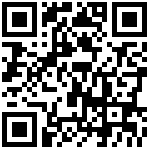Boot into CentOS-7-x86_64-LiveGNOME-1804.iso.Open a terminal and sudo -s.Scan for LVM volumes: vgscanChange into the appropriate volume group (centos in my case): vgchange -ay centosScan for the logical volumes in that group: lvscanCreate a mount point for the root FS: mkdir /mnt/rootMount the logical volume corresponding to the root FS: mount /dev/centos/root /mnt/rootDump to remote host: xfsdump -J - /mnt/root | ssh <host> 'cat >/data/rootfs.dump'Unmount the root FS: umount /mnt/rootRecreate the root FS: mkfs.xfs -f -n ftype=1 /dev/centos/rootMount the recreated root FS: mount /dev/centos/root /mnt/rootRestore from remote host: ssh <host> 'cat /data/rootfs.dump' | xfsrestore -J - /mnt/rootReboot. Everything should be as it was before, except xfs_info / should now show ftype=1.
文档更新时间: 2023-01-04 10:28 作者:张尚