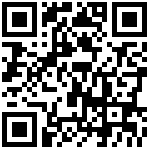直接在云服务器上安装v2ray
bash <(curl -L -s https://install.direct/go.sh)
该脚本会直接安装成功
启动v2ray
systemctl start v2raysystemctl enable v2ray
安装v2ray客户端
Linux客户端需要到github上去下载 https://github.com/v2ray/v2ray-core/releases/download/
解压客户端并修改 config.json 这个配置文件如下
{"inbounds": [{"port": 1080, // SOCKS 代理端口,在浏览器中需配置代理并指向这个端口"listen": "127.0.0.1","protocol": "socks","settings": {"udp": true}}],"outbounds": [{"protocol": "vmess","settings": {"vnext": [{"address": "server", // 服务器地址,请修改为你自己的服务器 ip 或域名"port": 10086, // 服务器端口"users": [{ "id": "b831381d-6324-4d53-ad4f-8cda48b30811" }]}]}},{"protocol": "freedom","tag": "direct","settings": {}}],"routing": {"domainStrategy": "IPOnDemand","rules": [{"type": "field","ip": ["geoip:private"],"outboundTag": "direct"}]}}
桌面鼠标双击 v2ray 启动客户端
文档更新时间: 2022-06-10 10:57 作者:张尚