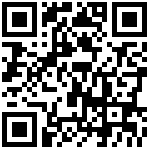#!/bin/bashARGV=`getopt -o l:,i:,t:,k:,u:,m:,U:,M:,k:,K: -l log_path:,initial_row:,tmp_log:,keywords:,user_list:,user_mail:,user_file_sms:,user_file_mail:,keywords_file:,dameon,interval:,help -n test.sh -- "$@"`eval set --"$ARGV"while truedocase "$1" in-l|--log_path)log_path="$2"shift;;-i|--initial_row)initial_row="$2"shift;;-t|--tmp_log)tmp_log="$2"shift;;-k|--keywords)keywords="$2"shift;;-u|--user_list)user_list="$2"shift;;-m|--user_mail)user_mail="$2"shift;;-U|--user_file_sms)user_file="$2"shift;;-M|--user_file_mail)user_file_mail="$2"shift;;-k|--keywords_file)keywords_file="$2"shift;;--dameon)dameon='yes'shift;;--interval)interval="$2"shift;;--help)echo "This tool can helps you monitor log-files by matching keywords,and contact the users which you want to contact.Loging a file what will matched.-l|--log_path : The path of log-file;-i|--initial_row : Starting with the initial line-NUM.-t|--tmp_log : Path of which you want to log for matched keywords's line.-k|--keywords : keywords you want to match ,separate by ','-u|--user_list : contact list ,separate by ','-m|--user_mail : Acount of email ,separate by ','-U|--user_file_sms : Sms contact file ,separate by '\n'-M|--user_file_maill : Email contact file ,separate by '\n'-k|--keywords_file : keywords file you want to match ,separate by '\n'--dameon : Intial dameon--help : It helps you to use this tool!"exit 0# shift;;--)shiftbreak;;*)echo "Internal error!" ;echo "This tool can helps you monitor log-files by matching keywords,and contact the users which you want to contact.Loging a file what will matched.-l|--log_path : The path of log-file;-i|--initial_row : Starting with the initial line-NUM.-t|--tmp_log : Path of which you want to log for matched keywords's line.-k|--keywords : keywords you want to match ,separate by ','-u|--user_list : contact list ,separate by ','-m|--user_mail : Acount of email ,separate by ','-U|--user_file_sms : Sms contact file ,separate by '\n'-M|--user_file_maill : Email contact file ,separate by '\n'-k|--keywords_file : keywords file you want to match ,separate by '\n'--dameon : Intial dameon--help : It helps you to use this tool!"exit 0;;esacshiftdone#Test the given options's valuesfunction test_argments(){[ -z $1 ]}test_argments $log_path && echo 'Error! Log_path is null.' && exit 1test_argments $initial_row && initial_row=1test_argments $tmp_log && tmp_log='/tmp/log_quary.tmp'test_argments $keywords && keywords=''test_argments $user_list && user_list=''test_argments $interval && interval=5current_row=$initial_rowfunction trigger_by_mail(){local name=`echo $1 | tr ',' '\n'`for i in $namedofrom='zhangshang@test.com'to=$iemail_date=`date +%F_%T`email_content=$2email_subject=$project"__"$email_dateecho $email_content | formail -I "From: $from" -I "MIME-Version:1.0" -I "Content-type:text/html;charset=gb2312" -I "Subject: $email_subject" | /usr/sbin/sendmail -oi $todone}function trigger_by_sms(){local name=`echo $1 | tr ',' '\n'`for i in $namedo#This is weiwang's interface for sending smscurl https://cf.51welink.com/submitdata/service.asmx/g_Submit?sname='(username)'&spwd='(password)'&scorpid=&sprdid=(serial_num)&sdst=$i&smsg='$1' 1>/dev/null 2>/tmp/sms_error.logdone}function Cut_log(){local end_row=`wc -l $log_path | awk '{print $1}'`[ $current_row -gt $end_row ] && return 0eval sed -n '$current_row,${end_row}g' $log_path >$tmp_log 1>/dev/null 2>/tmp/Cut_log_error.log[ $? -ne 0 ] && trigger_by_mail $user_mail "Get cut-log Error,Check permission or disk room $tmp_log" && trigger_by_sms $user_list "Get cut-log Error,Check permission or disk room $tmp_log"current_row=`let end_row+=1`}function Quary_log(){count=0regex=`echo $keywords | tr -s ',' '|'`test_argments $regex && echo 'Keywords is null! Do nothing' && return 1egrep -C 2 "($regex)" $log_path >$tmp_log[ `wc -l $tmp_log | awk '{print $1}'` -ne 0 ] && tmp_file=$tmp_log.`date +%F_%T` && mv $tmp_log $tmp_file && let count+=1if [ $count -ne 0 ]thenlocal title="$perject monitor error"local message_email=`cat $tmp_file`local message_sms="$preject Error!"trigger_by_mail $user_mail $title $message_emailtrigger_by_sms $user_list $message_smsfi}function Change_variables(){if [ -n "$keywords_file" ]thenkeywords='separate_words_begin'while read linesdo$keywords=$keywords','`echo -e "$lines" | tr -d '\n'`done <$keywords_filefiif [ -n "$user_file_sms" ]thenuser_list='separate_words_begin'while read linesdo$user_list=$user_list,`echo -e "$lines" | tr -d '\n'`done <$user_file_smsfiif [ -n "$user_file_mail" ]thenuser_mail='separate_words_begin'while read linesdo$user_mail=$user_mail,`echo -e "$lines" | tr -d '\n'`done <$user_file_mailfi}function demeon_init(){let sleep_time=interval*60while truedoCut_logQuary_logsleep $sleep_timedone}#Begin to start quaryChange_variablesif [ "$dameon" == "yes" ]thendemeon_initelseCut_logQuary_logfi
文档更新时间: 2018-12-12 20:53 作者:张尚