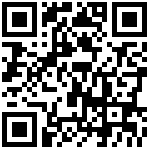由于最新版本的openssh 8.5p1没有rpm安装包,所以需要源码安装
openssh源码包地址: https://cdn.openbsd.org/pub/OpenBSD/OpenSSH/portable/openssh-8.5p1.tar.gz
升级脚本
#! /bin/bashyum install -y make gcc gcc-c++ openssl-devel zlib zlib-devel pam-develcd /usr/local/src/updatessh && tar -zxvf openssh-8.5p1.tar.gz && cd openssh-8.5p1./configure --prefix=/usr --sysconfdir=/etc/ssh --with-md5-passwords --with-pam --with-tcp-wrappers --with-ssl-dir=/usr/local/ssl --without-hardeningrm -rf /etc/ssh/ssh_host_*make && make installsed -i 's/GSSAPIAuthentication no/#GSSAPIAuthentication no/g' /etc/ssh/sshd_configsed -i 's/GSSAPIAuthentication yes/#GSSAPIAuthentication no/g' /etc/ssh/sshd_configsed -i 's/GSSAPICleanupCredentials no/#GSSAPICleanupCredentials no/g' /etc/ssh/sshd_configsed -i 's/GSSAPICleanupCredentials yes/#GSSAPICleanupCredentials no/g' /etc/ssh/sshd_configsed -i 's/^#PermitRootLogin/PermitRootLogin/g' /etc/ssh/sshd_config/usr/sbin/sshd -t -f /etc/ssh/sshd_config 2>sshd_config_checkif `cat sshd_config_check | grep 'Unsupported' wc -l` -ne 0thenecho "配置文件有问题"echo "终止操作"exit 1ficp /usr/local/src/updatessh/openssh-8.5p1/opensshd.init /etc/init.d/sshd.init && chmod u+x /etc/init.d/sshd.init/etc/init.d/sshd.init startmv /usr/lib/systemd/system/sshd.service /usr/local/srctouch /usr/lib/systemd/system/sshd.serviceecho '# Automatically generated by systemd-sysv-generator[Unit]Documentation=man:systemd-sysv-generator(8)SourcePath=/etc/rc.d/init.d/sshd.initDescription=SYSV: OpenSSH server daemon[Service]Type=forkingRestart=noTimeoutSec=5minIgnoreSIGPIPE=noKillMode=processGuessMainPID=noRemainAfterExit=noPIDFile=/var/run/sshd.pidExecStart=/etc/rc.d/init.d/sshd.init startExecStop=/etc/rc.d/init.d/sshd.init stopExecReload=/etc/rc.d/init.d/sshd.init reload' >/usr/lib/systemd/system/sshd.servicesystemctl daemon-reloadsystemctl restart sshdssh -V
ansible-role脚本
mkdir -p role_updatessh/{default,files,handlers,meta,tasks,templates,vars}vim role_updatessh/tasks/main.yml- include: UploadFiles.yml- include: RemoteExcuteScript.ymlvim role_updatessh/UploadFiles.yml- name: CopyFilescopy:src: updatessh.tar.gzdest: /usr/local/src/- name: Unarchiveunarchive:remote_src: yessrc: /usr/local/src/updatessh.tar.gzdest: /usr/local/src/vim role_updatessh/RemoteExcuteScript.yml- name: ExcuteRemoteScriptshell: cd /usr/local/src/updatessh && sh -x updatessh.shvim role_updatessh.yml---- name: updatesshhosts: 172.16.0.11remote_user: rootroles:- role_updatessh
注意openssh的源码包和脚本文件压缩后需要放到ansible的files目录下(updatessh.tar.gz)
注意事项
新版openssh已经取消了对GSS验证的支持,如果老的sshd配置文件中有相关开启的选项则sshd服务会无法启动,一定要使用#验证版本sshd -V;sshd -t -f /etc/ssh/sshd_config命令来验证sshd配置文件。验证通过后再使用systemctl restart sshd 替换老的sshd进程为新版sshd进程,否则如果是实体机,就要跑机房了。(本脚本会使用ansible更新sshd,如果出错也会跑机房,慎重使用)
文档更新时间: 2021-05-18 15:54 作者:张尚