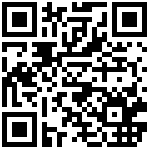如何正确的关闭ElasticSearch集群
背景
接触Elasticsearch也快半年时间了,一直也没弄明白如何的关闭ES和ES集群。经常在测试和生产环境遇到这样的问题“重启ES后数据怎么没了?”,“启动ES后,怎么一直有大量的数据在迁移?”
问题原因
其本质原因有两点:
ES中的数据不是实时写入磁盘的。数据进入ES后先进入data buffer和log buffer,然后进入数据段,最后再特定时机下才刷入磁盘。即在内存中有很多数据是没写入磁盘的。
ES的自动分片机制。当集群发现经过一分钟后(index.unassigned.node_left.delayed_timeout参数设置)还连接不上某个节点,就会把集群内的数据重新进行分布,即使后来节点重新连接上,原来的数据因为重新分布也无效了。
如何正确的关闭ES或者ES集群
- 第一步,禁止分片自动分布
PUT _cluster/settings{"persistent": {"cluster.routing.allocation.enable": "none"}}
- 第二步,执行同步刷新
POST _flush/synced
- 第三步,各节点逐个关闭
# 通过服务关闭# sudo systemctl stop elasticsearch.service# 杀进程关闭kill $(cat pid.txt)
如何启动ES集群
第一步,执行完操作后逐个启动节点
cd $ES_HOME/bin./elasticsearch -d -p $ES_HOME/pid.txt
第二步,等待所有节点加入集群
GET _cat/healthGET _cat/nodes
第三步,启用分片自动分布
PUT _cluster/settings{"persistent": {"cluster.routing.allocation.enable": null}}
第四步,等待集群可用
通过集群的状态和恢复进程监控集群是否可用GET _cat/healthGET _cat/recovery
关闭脚本
#! /bin/bashesurl=$1curl -XPUT -H "Content-Type: application/json" -d "{\"persistent\":{\"cluster.routing.allocation.enable\":\"none\"}}" http://$1/_cluster/settingssleep 0.5curl -XPOST http://$1/_flush/synced
启动检查脚本
#! /bin/bashcurl http://$1/_cat/healthcurl http://$1/_cat/nodescurl http://$1/_cat/recovery
启动分片自动分布
curl -XPUT -H "Content-Type: application/json" -d "{\"persistent\":{\"cluster.routing.allocation.enable\":null}}" http://$1/_cluster/settings
文档更新时间: 2020-12-28 11:33 作者:张尚