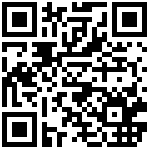一、安装glusterfs
1、使用glusterfs安装源
[root@pod2 yum.repos.d]# yum search centos-release-glusterLoaded plugins: fastestmirror, prioritiesLoading mirror speeds from cached hostfile* epel: mirrors.tuna.tsinghua.edu.cn================================================= N/S matched: centos-release-gluster =================================================centos-release-gluster-legacy.noarch : Disable unmaintained Gluster repositories from the CentOS Storage SIGcentos-release-gluster40.x86_64 : Gluster 4.0 (Short Term Stable) packages from the CentOS Storage SIG repositorycentos-release-gluster41.noarch : Gluster 4.1 (Long Term Stable) packages from the CentOS Storage SIG repositorycentos-release-gluster5.noarch : Gluster 5 packages from the CentOS Storage SIG repositorycentos-release-gluster6.noarch : Gluster 6 packages from the CentOS Storage SIG repository
我们选择4.1 LTS版本
2、安装glusterfs
yum install glusterfs-server glusterfs-cli -y
如果安装错误,需要强制安装userspace-rcu-0.10.0-3.el7.x86_64.rpm
3、启动glusterfs-server
systemctl start glusterdsystemctl enable glusterd
4、 多加入glusterfs加入pool
gluster peer probe hostname|ip
5、安装 xfs 支持包(ext4文件格式支持16TB的磁盘大小,而xfs是PB级别的)
yum install xfsprogs -y
6、创建 volume 及其他操作
GlusterFS 五种卷
Distributed:分布式卷,文件通过 hash 算法随机分布到由 bricks 组成的卷上。
Replicated: 复制式卷,类似 RAID 1,replica 数必须等于 volume 中 brick 所包含的存储服务器数,可用性高。
Striped: 条带式卷,类似 RAID 0,stripe 数必须等于 volume 中 brick 所包含的存储服务器数,文件被分成数据块,以 Round Robin 的方式存储在 bricks 中,并发粒度是数据块,大文件性能好。
Distributed Striped: 分布式的条带卷,volume中 brick 所包含的存储服务器数必须是 stripe 的倍数(>=2倍),兼顾分布式和条带式的功能。
Distributed Replicated: 分布式的复制卷,volume 中 brick 所包含的存储服务器数必须是 replica 的倍数(>=2倍),兼顾分布式和复制式的功能。
分布式复制卷的brick顺序决定了文件分布的位置,一般来说,先是两个brick形成一个复制关系,然后两个复制关系形成分布。
glustfs 最常用的卷就是分布式复制卷。
striped 的目的就提高性能,读取更快。
企业一般用后两种,大部分会用分布式复制(可用容量为 总容量/复制份数),通过网络传输的话最好用万兆交换机,万兆网卡来做。这样就会优化一部分性能。它们的数据都是通过网络来传输的。
7、分布式卷创建
# 创建分布式卷[root@mystorage1 ~]# gluster volume create gv1 mystorage1:/storage/brick1 mystorage2:/storage/brick1 forcevolume create: gv1: success: please start the volume to access data# 启动创建的卷[root@mystorage1 ~]# gluster volume start gv1volume start: gv1: success# 在另一台机器(mystorage4)查看卷信息[root@mystorage4 ~]# gluster volume infoVolume Name: gv1Type: DistributeVolume ID: b6ec2f8a-d1f0-4d1b-806b-238efb6dcb84Status: StartedNumber of Bricks: 2Transport-type: tcpBricks:Brick1: mystorage1:/storage/brick1Brick2: mystorage2:/storage/brick1Options Reconfigured:performance.readdir-ahead: on# 挂载卷到目录[root@mystorage4 ~]# mount -t glusterfs 127.0.0.1:/gv1 /mnt[root@mystorage4 ~]# df -hFilesystem Size Used Avail Use% Mounted on/dev/sda3 33G 1.3G 30G 5% /tmpfs 242M 0 242M 0% /dev/shm/dev/sda1 976M 38M 888M 5% /boot/dev/sdb 10G 33M 10G 1% /storage/brick1127.0.0.1:/gv1 20G 65M 20G 1% /mnt# 在 mystorage1 创建测试文件[root@mystorage1 ~]# touch /mnt/{a..d}[root@mystorage1 ~]# ll /mnttotal 0-rw-r--r-- 1 root root 0 Jul 30 00:54 a-rw-r--r-- 1 root root 0 Jul 30 00:54 b-rw-r--r-- 1 root root 0 Jul 30 00:54 c-rw-r--r-- 1 root root 0 Jul 30 00:54 d# 在 mystorage4 也可看到新创建的文件,信任存储池中的每一台主机挂载这个卷后都可以看到[root@mystorage4 ~]# ll /mnt/total 0-rw-r--r-- 1 root root 0 Jul 30 00:54 a-rw-r--r-- 1 root root 0 Jul 30 00:54 b-rw-r--r-- 1 root root 0 Jul 30 00:54 c-rw-r--r-- 1 root root 0 Jul 30 00:54 d# 文件实际存在位置[root@mystorage1 ~]# ls /storage/brick1a b c e[root@mystorage2 ~]# ls /storage/brick1d# 上面可以看到文件根据 hash 算法随机分布到由不同的 brick 上
8、复制式卷创建
# 创建复制式卷[root@mystorage1 ~]# gluster volume create gv2 replica 2 mystorage3:/storage/brick1 mystorage4:/storage/brick1 forcevolume create: gv2: success: please start the volume to access data# 启动创建的卷[root@mystorage1 ~]# gluster volume start gv2volume start: gv2: success# 查看卷信息[root@mystorage1 ~]# gluster volume info gv2Volume Name: gv2Type: ReplicateVolume ID: 11928696-263a-4c7a-a155-5115af29221fStatus: StartedNumber of Bricks: 1 x 2 = 2Transport-type: tcpBricks:Brick1: mystorage3:/storage/brick1Brick2: mystorage4:/storage/brick1Options Reconfigured:performance.readdir-ahead: on# 挂载卷到目录,创建测试文件[root@mystorage1 ~]# mount -t glusterfs 127.0.0.1:/gv2 /opt[root@mystorage1 ~]# touch /opt/{a..d}[root@mystorage1 ~]# ls /opta b c d# 在 mystorage3,4 可看到新创建的文件[root@mystorage3 ~]# mount -t glusterfs 127.0.0.1:/gv2 /opt[root@mystorage3 ~]# ls /opt/a b c d[root@mystorage4 ~]# mount -t glusterfs 127.0.0.1:/gv2 /opt[root@mystorage4 ~]# ls /opt/a b c d# 文件实际存在位置[root@mystorage3 ~]# ls /storage/brick1a b c d[root@mystorage4 ~]# ls /storage/brick1a b c d# 上面可以看到文件根据在 2 台机器上的 brick 上都有
9、创建条带卷
# 创建分布式条带卷[root@mystorage1 ~]# gluster volume create gv3 stripe 2 mystorage3:/storage/brick2 mystorage4:/storage/brick2 forcevolume create: gv3: success: please start the volume to access data# 启动创建的卷[root@mystorage1 ~]# gluster volume start gv3volume start: gv3: success# 查看卷信息[root@mystorage1 ~]# gluster volume info gv3Volume Name: gv3Type: StripeVolume ID: 2871801f-b125-465c-be3a-4eeb2fb44916Status: StartedNumber of Bricks: 1 x 2 = 2Transport-type: tcpBricks:Brick1: mystorage3:/storage/brick2Brick2: mystorage4:/storage/brick2Options Reconfigured:performance.readdir-ahead: on# 挂载卷到目录,创建测试文件mkdir /gv1 /gv2 /gv3mount -t glusterfs 127.0.0.1:gv1 /gv1mount -t glusterfs 127.0.0.1:gv2 /gv2mount -t glusterfs 127.0.0.1:gv3 /gv3df -hdd if=/dev/zero bs=1024 count=10000 of=/gv3/10M.filedd if=/dev/zero bs=1024 count=20000 of=/gv3/20M.file# 查看新创建的文件[root@mystorage1 ~]# ll /gv3/total 30000-rw-r--r-- 1 root root 10240000 Jul 30 02:26 10M.file-rw-r--r-- 1 root root 20480000 Jul 30 02:26 20M.file# 文件实际存放位置[root@mystorage3 ~]# ll -h /storage/brick2/total 15M-rw-r--r-- 2 root root 4.9M Jul 30 02:26 10M.file-rw-r--r-- 2 root root 9.8M Jul 30 02:26 20M.file[root@mystorage4 ~]# ll -h /storage/brick2/total 15M-rw-r--r-- 2 root root 4.9M Jul 30 02:25 10M.file-rw-r--r-- 2 root root 9.8M Jul 30 02:26 20M.file# 上面可以看到 10M 20M 的文件分别分成了 2 块(这是条带的特点),每块又分别在同的 brick 下(这是分布式的特点)
10、创建分布式复制卷
# 查看复制式卷的效果cd /gv2rm -f *dd if=/dev/zero bs=1024 count=10000 of=/gv2/10M.filedd if=/dev/zero bs=1024 count=20000 of=/gv2/20M.filedd if=/dev/zero bs=1024 count=30000 of=/gv2/30M.file[root@mystorage3 ~]# ll -h /storage/brick1/total 59M-rw-r--r-- 2 root root 9.8M Jul 30 02:41 10M.file-rw-r--r-- 2 root root 20M Jul 30 02:41 20M.file-rw-r--r-- 2 root root 30M Jul 30 02:41 30M.file[root@mystorage4 ~]# ll -h /storage/brick1total 59M-rw-r--r-- 2 root root 9.8M Jul 30 02:40 10M.file-rw-r--r-- 2 root root 20M Jul 30 02:40 20M.file-rw-r--r-- 2 root root 30M Jul 30 02:40 30M.file# gv2 添加 brick 进行扩容[root@mystorage1 ~]# gluster volume stop gv2Stopping volume will make its data inaccessible. Do you want to continue? (y/n) y[root@mystorage1 ~]# gluster volume add-brick gv2 replica 2 mystorage1:/storage/brick2 mystorage2:/storage/brick2 forcevolume add-brick: success[root@mystorage1 ~]# gluster volume start gv2volume start: gv2: success[root@mystorage1 ~]# gluster volume info gv2Volume Name: gv2Type: Distributed-Replicate # 这里显示是分布式复制卷,是在 gv2 复制卷的基础上增加 2 块 brick 形成的Volume ID: 11928696-263a-4c7a-a155-5115af29221fStatus: StoppedNumber of Bricks: 2 x 2 = 4Transport-type: tcpBricks:Brick1: mystorage3:/storage/brick1Brick2: mystorage4:/storage/brick1Brick3: mystorage1:/storage/brick2Brick4: mystorage2:/storage/brick2Options Reconfigured:performance.readdir-ahead: on
11、移除 brick
# 下面移除 gv2 卷的 2 个 bricks[root@mystorage1 ~]# gluster volume stop gv2Stopping volume will make its data inaccessible. Do you want to continue? (y/n) yvolume stop: gv2: success[root@mystorage1 ~]# gluster volume remove-brick gv2 replica 2 mystorage3:/storage/brick1 mystorage4:/storage/brick1 forceRemoving brick(s) can result in data loss. Do you want to Continue? (y/n) yvolume remove-brick commit force: success[root@mystorage1 ~]# gluster volume start gv2volume start: gv2: success[root@mystorage1 ~]# ll /gv2/total 40000-rw-r--r-- 1 root root 20480000 Jul 30 02:41 20M.file-rw-r--r-- 1 root root 20480000 Jul 30 03:13 20M.file1# 如果误操作删除了后,其实文件还在 /storage/brick1 里面的,加回来就可以了[root@mystorage1 ~]# gluster volume stop gv2Stopping volume will make its data inaccessible. Do you want to continue? (y/n) yvolume stop: gv2: success[root@mystorage1 ~]# gluster volume add-brick gv2 replica 2 mystorage3:/storage/brick1 mystorage4:/storage/brick1 forcevolume add-brick: success[root@mystorage1 ~]# gluster volume info gv2Volume Name: gv2Type: Distributed-ReplicateVolume ID: 11928696-263a-4c7a-a155-5115af29221fStatus: StoppedNumber of Bricks: 2 x 2 = 4Transport-type: tcpBricks:Brick1: mystorage1:/storage/brick2Brick2: mystorage2:/storage/brick2Brick3: mystorage3:/storage/brick1Brick4: mystorage4:/storage/brick1Options Reconfigured:performance.readdir-ahead: on[root@mystorage1 ~]# gluster volume start gv2volume start: gv2: success[root@mystorage1 ~]# ll /gv2/ # 文件还在total 90000-rw-r--r-- 1 root root 10240000 Jul 30 02:40 10M.file-rw-r--r-- 1 root root 10240000 Jul 30 03:10 10M.file1-rw-r--r-- 1 root root 20480000 Jul 30 02:41 20M.file-rw-r--r-- 1 root root 20480000 Jul 30 03:13 20M.file1-rw-r--r-- 1 root root 30720000 Jul 30 02:40 30M.file
12、删除卷
[root@mystorage1 ~]# umount /gv1[root@mystorage1 ~]# gluster volume stop gv1Stopping volume will make its data inaccessible. Do you want to continue? (y/n) yvolume stop: gv1: success[root@mystorage1 ~]# gluster volume delete gv1Deleting volume will erase all information about the volume. Do you want to continue? (y/n) yvolume delete: gv1: success[root@mystorage1 ~]# gluster volume info gv1Volume gv1 does not exist
文档更新时间: 2019-07-17 11:47 作者:张尚