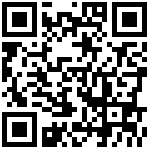安装 Helm client
Helm的安装方式有两种:预编译的二进制程序和源码编译安装。
helm项目地址: https://github.com/kubernetes/helm
这里使用二进制程序的2.14.2版本Helm
cd ~ && wget https://get.helm.sh/helm-v2.14.2-linux-amd64.tar.gztar -xf helm-v2.14.2-linux-amd64.tar.gzcp -a linux-amd64/helm /usr/local/bin/
Helm 命令使用帮助
helm helpThe Kubernetes package managerTo begin working with Helm, run the 'helm init' command:$ helm initThis will install Tiller to your running Kubernetes cluster.It will also set up any necessary local configuration.Common actions from this point include:- helm search: search for charts- helm fetch: download a chart to your local directory to view- helm install: upload the chart to Kubernetes- helm list: list releases of chartsEnvironment:- $HELM_HOME: set an alternative location for Helm files. By default, these are stored in ~/.helm- $HELM_HOST: set an alternative Tiller host. The format is host:port- $HELM_NO_PLUGINS: disable plugins. Set HELM_NO_PLUGINS=1 to disable plugins.- $TILLER_NAMESPACE: set an alternative Tiller namespace (default "kube-system")- $KUBECONFIG: set an alternative Kubernetes configuration file (default "~/.kube/config")- $HELM_TLS_CA_CERT: path to TLS CA certificate used to verify the Helm client and Tiller server certificates (default "$HELM_HOME/ca.pem")- $HELM_TLS_CERT: path to TLS client certificate file for authenticating to Tiller (default "$HELM_HOME/cert.pem")- $HELM_TLS_KEY: path to TLS client key file for authenticating to Tiller (default "$HELM_HOME/key.pem")- $HELM_TLS_ENABLE: enable TLS connection between Helm and Tiller (default "false")- $HELM_TLS_VERIFY: enable TLS connection between Helm and Tiller and verify Tiller server certificate (default "false")- $HELM_TLS_HOSTNAME: the hostname or IP address used to verify the Tiller server certificate (default "127.0.0.1")- $HELM_KEY_PASSPHRASE: set HELM_KEY_PASSPHRASE to the passphrase of your PGP private key. If set, you will not be prompted for the passphrase while signing helm chartsUsage:helm [command]Available Commands:completion Generate autocompletions script for the specified shell (bash or zsh)create create a new chart with the given namedelete given a release name, delete the release from Kubernetesdependency manage a chart's dependenciesfetch download a chart from a repository and (optionally) unpack it in local directoryget download a named releasehelp Help about any commandhistory fetch release historyhome displays the location of HELM_HOMEinit initialize Helm on both client and serverinspect inspect a chartinstall install a chart archivelint examines a chart for possible issueslist list releasespackage package a chart directory into a chart archiveplugin add, list, or remove Helm pluginsrepo add, list, remove, update, and index chart repositoriesreset uninstalls Tiller from a clusterrollback roll back a release to a previous revisionsearch search for a keyword in chartsserve start a local http web serverstatus displays the status of the named releasetemplate locally render templatestest test a releaseupgrade upgrade a releaseverify verify that a chart at the given path has been signed and is validversion print the client/server version informationFlags:--debug enable verbose output-h, --help help for helm--home string location of your Helm config. Overrides $HELM_HOME (default "/home/appuser/.helm")--host string address of Tiller. Overrides $HELM_HOST--kube-context string name of the kubeconfig context to use--kubeconfig string absolute path to the kubeconfig file to use--tiller-connection-timeout int the duration (in seconds) Helm will wait to establish a connection to tiller (default 300)--tiller-namespace string namespace of Tiller (default "kube-system")Use "helm [command] --help" for more information about a command.
安装Tiller Server
1、 首先需要在创建 Tiller Server的 Serviceaccount
vim tiller_rbac.yamlapiVersion: v1kind: ServiceAccountmetadata:name: tillernamespace: mobile---apiVersion: rbac.authorization.k8s.io/v1beta1kind: ClusterRoleBindingmetadata:name: tillerroleRef:apiGroup: rbac.authorization.k8s.iokind: ClusterRolename: cluster-adminsubjects:- kind: ServiceAccountname: tillernamespace: mobile
2、创建上面的资源清单创建资源
kubectl apply -f tiller-rbac.yaml
3、创建tiller server
#国内拉不到镜像helm init --service-account tiller --tiller-namespace=mobile
#使用国内镜像helm init --upgrade -i registry.cn-hangzhou.aliyuncs.com/google_containers/tiller:v2.9.0 --service-account=tiller --stable-repo-url https://kubernetes.oss-cn-hangzhou.aliyuncs.com/charts --tiller-namespace=mobile
#阿里镜像不全可以使用aws的stable: http://mirror.azure.cn/kubernetes/charts/incubator: http://mirror.azure.cn/kubernetes/charts-incubator/
helm init常用配置项如下:
--canary-image:安装canary分之,即项目Master的分支--tiller-image:安装指定image,默认通Helm版本--kube-context:安装到指定的kubernetes集群--tiller-namespace:安装到指定的namespace中,默认为kube-system--upgrade:如果tiller server已经被安装了,可以使用此选项更新镜像--service-account:用于指定运行tiller server的serviceaccount,该account需要事先在kubernetes集群中创建,且需要相应的rbac授权
4、卸载Tiller的方法常用的两种方式
#1kubectl delete deployment tiller-deploy --namespace kube-system#2helm reset
文档更新时间: 2022-02-09 09:41 作者:张尚